
How to install Apple Podcasts on Android

This article is at least a year old
You can now install Apple Podcasts - one of the most popular ways of listening to podcasts - on your Android phone.
Apple Podcasts gives you a way to browse through some of the biggest shows, curated by Apple Podcasts teams across the world.
You’ll also get be able to support your favourite podcasts, get ad-free versions and early access, using premium subscriptions.
Apple Podcasts isn’t in the Google Play store. Instead, you need to install it a slightly different way.
Installation
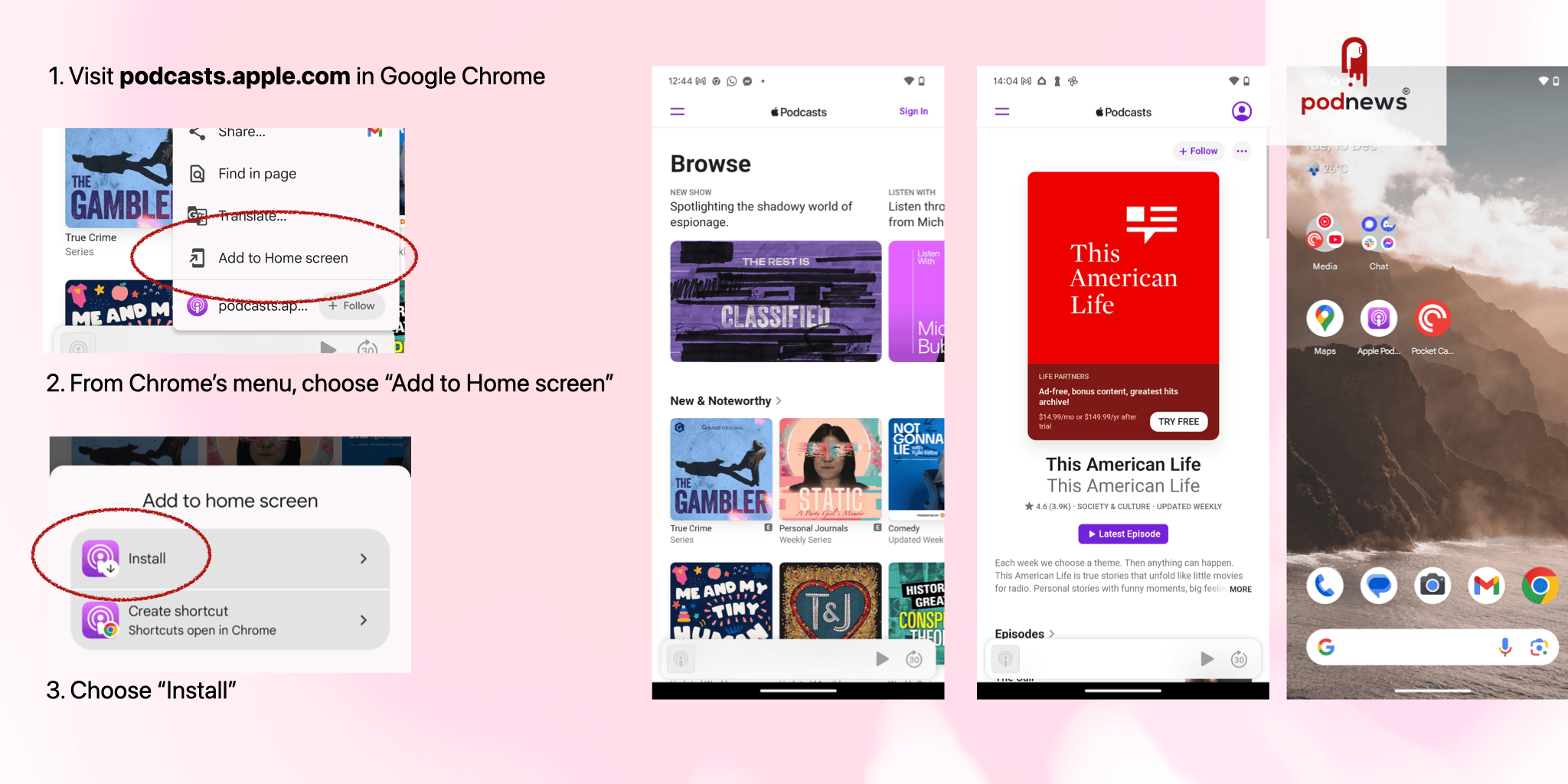
- Visit podcasts.apple.com in Google Chrome
- Press ⫶ (the Chrome menu) and choose “Add to Home Screen”
- And choose “Install”
(On a Samsung phone? Make sure you’re running the latest version of Google Chrome.)
You’ll now have Apple Podcasts installed on your Android phone, and there’ll be an icon for Apple Podcasts in your app drawer, just like a normal app.
To get the most out of it, log in to your Apple ID (and if you’re outside the US, follow the prompts to see the right storefront). That will sync your Apple account, and save your play progress and access the shows you follow.
You’ll also be able to purchase premium podcast subscriptions, see your library and top charts, and everything else you’d want to do.
And, if you speak a language other than English, you’ll find Apple Podcasts should be in your local language, too.
Apple Podcasts on Android supports Android media controls, it’s controllable from your watch, and plays with the screen off and locked just like any other Android app.
Downloads aren’t supported, nor are transcripts, chapters or variable speed playback; but otherwise, it acts just like the Apple Podcasts app on iPhone.
Podnews
You can install the Podnews app in the same way, incidentally. That’ll give you a Podnews app with the latest podcast news.
































































































