
Review: Nomono Sound Capsule

This article is at least a year old
Turning heads since it was shown off at The Podcast Show in London in 2022 (not just because of the Nordic chocolate on the stand as well), the Nomono Sound Capsule is an intruiging piece of kit.
A large black teapot-shaped structure contains four wireless microphones and “the space recorder”, the base station which also contains an ambisonic microphone array.
It’s now available on sale for the price of $2,490 - with an additional optional monthly subscription to a cloud-based editor. Is that good value? What do you get for your money? And, most importantly - who is this thing for?
We gave the system a go.
What you get
The big black case, the “sound capsule”, contains a big battery, which charges everything inside.
The four wireless mics, called “stellar mics”, are omnidirectional lavalier-type microphones. They attach onto clothes with a strong magnet. The magic here is that they are each capable of recording up to 44 minutes of lossless audio (16 bit, 48kHz) by themselves if they lose connection with the “space recorder”. Unlike other wireless microphones, there is no chance of choppy sounds with dropouts.
That “space recorder” also contains an eight-element omnidirectional Ambisonic microphone array. As I understand it, this is used to capture the sound of the room, and aid the noise reduction and enhancement technology in use by the cloud-based system; the website discusses “object-based audio” a lot, and there’s no harm in getting more audio outputs. It has a big colour screen on it, and it’s this box that connects to your wifi - when it can.
The build quality is excellent - everything feels high quality and robust. Charging pins seem to work well, and the space recorder is engineered in such a way to charge however you put the device into the sound capsule. Nothing about this product feels cheaply made or rushed: the design is thoughtful and careful.
Setting it up
The device leaps into life when you open the sound capsule. It tells you to download the accompanying app to set it up to the wifi, which was smooth on iPhone - the device being detected and connecting pretty simply. You supply the wifi password and tell it what to connect to, and that seems to be it. A very simple, straightforward experience.
Connecting via an Android phone was less easy: for whatever reason, the device wouldn’t connect with a Pixel 6 Pro. A demo unit with beta software is likely to have bugs, and you can assume that this will be fixed.
Using it
The website promises “Setup in 15 seconds. No levels to set.” And that’s entirely true.

Carry the sound capsule to where you want to record (no need to be near your wifi to record). Open the sound capsule, and give a wireless microphone to everyone; then just hit the red button to start recording. Each wireless microphone has a different colour LED.
I sat down with the family after dinner for a quick podcast of “My favourite TV show”. We were in a echoey room with a flat ceiling, wooden floors and two large glass windows on two sides of us - talking around the flat kitchen table. The dishwasher was also on. This wasn’t the ideal space to record a podcast (at all), but I chose it deliberately to see what would happen.
Giving the microphones out, one person put theirs on upside down, with the metal charging pins at the top. This was quickly remedied, and I doubt it would have impacted the recording too much.
The red button starts everything recording; the screen of the space recorder turns a pleasing red, with a countdown. It’s very simple to operate: needing no technical help whatsoever. It’s a device for which you don’t need a manual.

When we’d finished, the space recorder was uploading the audio to the Nomono cloud. It produces one WAV file (16bit 48kHz) for each microphone, plus an ambisonic WAV file (with four tracks) from the space recorder.
The cloud recorder showed me the full audio as a multitrack. You can mark up parts of this audio if you like, and invite others to help with the production process.
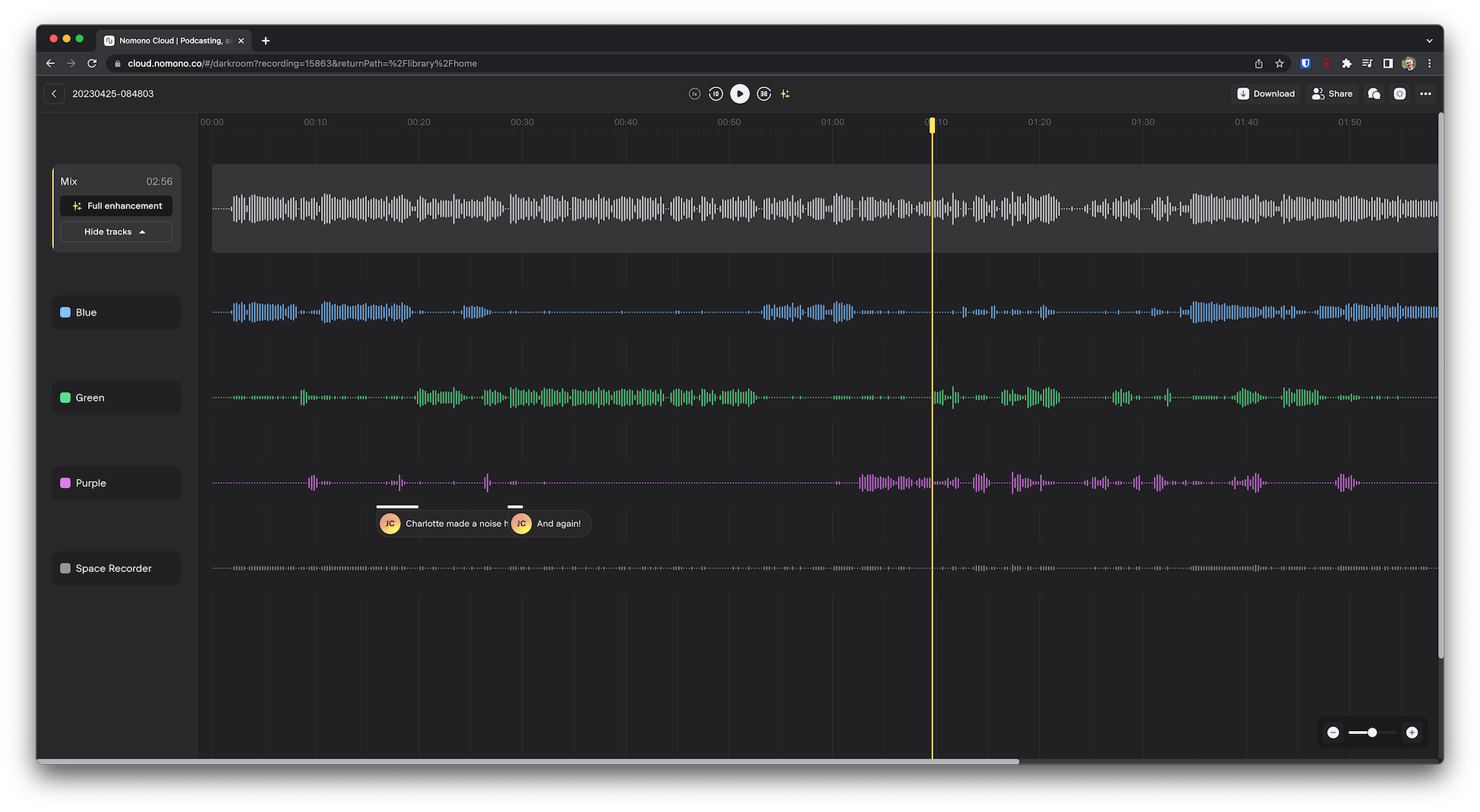
I hit the “enhance” button to see whether it made a difference. It does: a subtle difference, but the room has less echo and the dishwasher (and other noises) were not audible in the recording. It had also corrected the audio levels, so all of us were the same loudness. There was no obvious bleed-through in the audio from other people - a peril when recording on multiple microphones in one room.
I then asked the cloud recorder to mix down the result, which it did, and I downloaded the final result.
The mixed-down file (in stereo, as a 16bit 48kHz WAV) was -23 LUFS: perfect for a radio station, where they use -23, and perfect for your digital audio editor, where you ought to be mixing stuff to -23 LUFS anyway. That wouldn’t be ideal for a final podcast version, but it’s fine for importing into a DAW and editing, which is the use-case here.
Here’s the raw mix-down file (as the original WAV), if you want to discover what our favourite TV shows are. It’s entirely untreated other than being “enhanced” by Nomono.
You can also export to multitrack as you want: it will export a file with all four microphones plus the audio from the space capsule (as one multichannel WAV file); or individual WAV files for each microphone. It will also record spatial audio and can calculate location data from the microphones. I’ve no experience in spatial audio, though, and nothing to test it with.
Worth also mentioning that this doesn’t stream live audio anywhere: it’s strictly a device that buffers and uploads audio to the cloud for you to retrieve. Which is fine for podcasts, of course.
If you don’t want to pay for the subscription for the cloud editor, then you can still access the recordings from the Nomono website. You get four hours storage free (and audio enhancement), and you still get collaboration features: just no editing. Here is the pricing.
Who’s it for?
If you’re a busy production house, this could be for you.
One of these units probably replaces an on-the-spot sound engineer (or even a costly studio hire with attendant engineer). It’s hard to get your recording wrong - the device is built very robustly, and with the enhancement tools, would be fine in most environments.

For a podcast production company, it would be a useful tool that would enable you to free up your team for more useful tasks. Give it to your talent to go and record their show, and as soon as they return the device, it’ll make the audio available on the Nomono cloud. No need to do anything other than plug it in to charge.
Alternatively, if you’re a corporate podcaster and you don’t have access to a studio - or have to pay per hour for one - then it’s a good alternative too. The microphones are small and could work well for video - with the exception, perhaps, of the bright coloured lights on them. Since the device records at 48kHz, that’s ideal for video use.
Put in either of those contexts, the price is not as eye-watering as it might, at first, seem.
This is not a tool for someone who stays in the office or at home to record. If you’ve a studio already set up, this wouldn’t necessarily be an upgrade: you’d get a similar experience from a RØDECaster, a set of microphones, and a decent editing program.
But there is space in the market, I think, for a device that is as foolproof as this. For those people, this is definitely worth taking a look at.

































































































